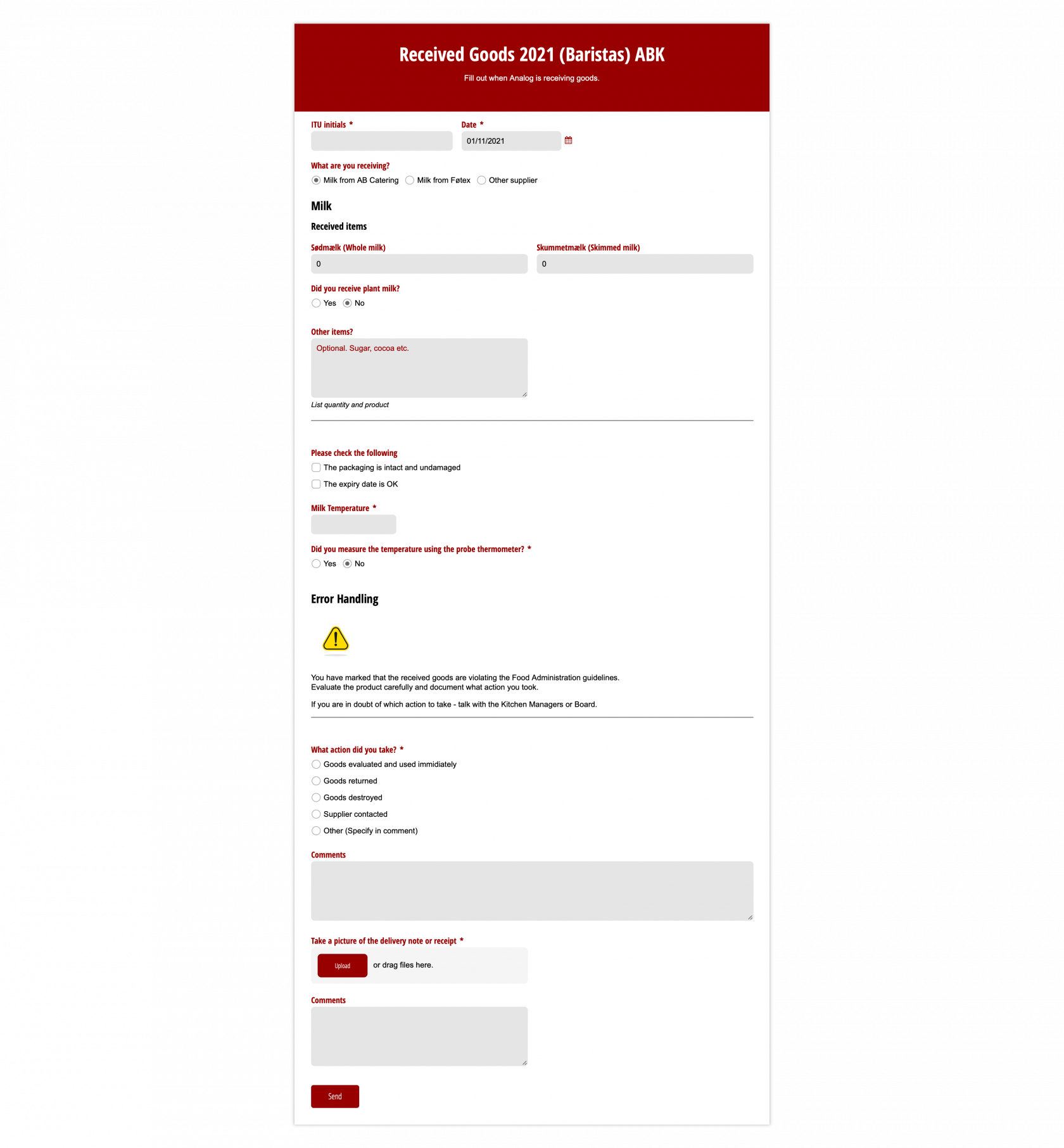Receiving Goods
Whenever we receive foodstuffs, we have to document it in our 'egenkontrol'. This is done through the Received Goods formula on the iPad. As a Barista, you will mostly be concerned with logging receiving milk. It is the Storage Manager's responsibility to log coffee, cups, and other received goods.
For a complete list of suppliers, see the Storage Manager's Handbook.
Receiving milk
Milk is delivered to us by AB Catering. We order milk on the basis of when we need it, so deliveries can occur Monday through Friday. The driver is scheduled to be in Analog between 10-12, but in practice this is most often at 9.
There are four steps to receiving milk:
-
Bring the milk cratesBring the empty milk crates from last delivery and place them by the entrance to Analog. The delivery driver will take them with him. They should be under the table by the self-service station, or outside the door to storage.
- Receive the milk
The new milk will be dropped off by the door. We have to transport it to the storage and fill the fridge. Before stocking the fridge, bring as much "old" milk as possible to the kitchen. That way we avoid mixing the dates, and use the “first in, first out” principle. We are developing some signage that can tell from which shelf to grab milk from first. - Measure the temperature
With the probe thermometer, measure the temperature of a random carton of milk. The temperature should be between 1-5 °C - Fill out a "Received Goods" reportFind a link to the form on the iPad. Below is a guide on how to fill out the form. For this, you need to save the delivery note given to you by the delivery driver.
Filling out the form
This is the most important step. It is a requirement from the authorities that we have to log whenever we receive foodstuffs. Therefore we have to fill out this form. If the packaging, expiry date, and milk temperature is okay, the "Error Handling" section will disappear. If not, you should take appropriate action.
More often than not, you will select "Goods evaluated and used immediately". What this means is that if it is 32 °C outside, and the milk temperature is just above 5 °C, then you have identified the reason why the temperature reading is off. Quickly put the milk in the fridge, and all is well.
Finally, upload a picture of the delivery note. On the iPad, you can choose to take a picture by clicking the "upload" button. When you have successfully sent the form, the delivery note can be thrown out.
Below is a picture of the form: